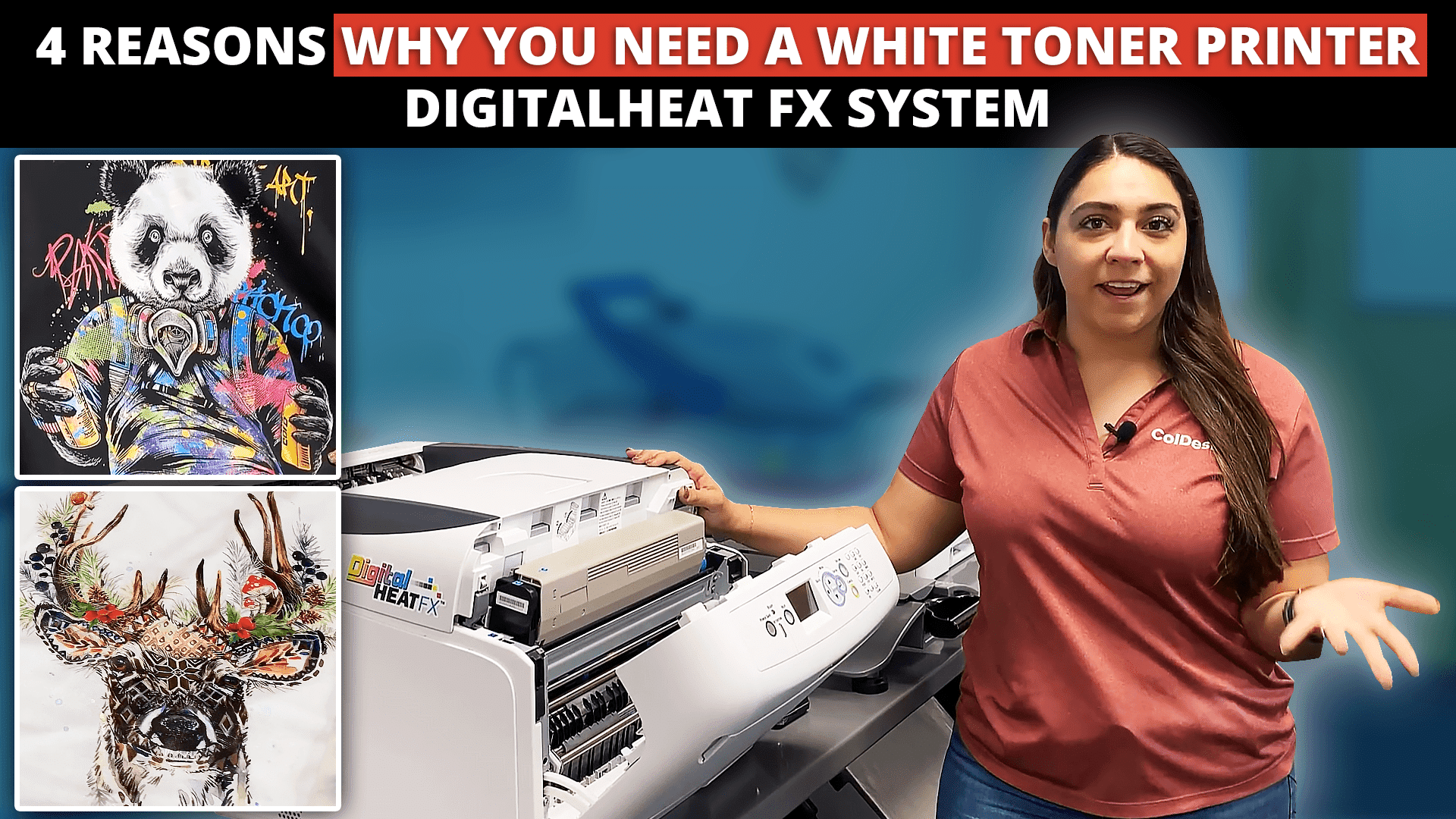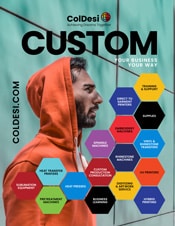If you’re already making custom t-shirts with a white toner transfer printer, a great way to expand your business is to start creating custom hard goods.
Adding custom signs, drinkware and other hard surface items will help expand your customer’s orders and potentially bring in bigger clients like local restaurants or bars.
With applications like wood signs, the possibilities for project ideas are endless! You can create signs, clocks, puzzles and much more.
Here’s what you need to customize a wood sign with white toner transfers:
Wood Sign Blank (You can find these at your local craft store)
Now, let’s give you step-by-step instructions on how to decorate custom wood signs:
1. Print your design on EZ Peel Hard Surface Paper using your DigitalHeat FX system.
2. Secure your printed transfer on the wood blank using heat tape. (Trim your transfer if needed to fit on the wood sign blank).
3. Press the wooden sign using the heat press instructions found in the box of paper or online. Make sure to use a hard surface silicone mat on top of the sign when pressing.
4. Remove the sign from the heat press and let it cool completely.
BONUS TIP: Use a cold pack or place the sign in your freezer to get a better peel!
5. Remove the heat tape and carefully peel back the transfer paper.
6. Bake the wooden sign in your oven to create a finished sign!
Custom hard goods are a great way to expand your business or even as a Segway into the customization business in general.
To learn more about the powerful combination of DigitalHeat FX and EZ Peel Hard Surface Paper, live chat with one of our pros!