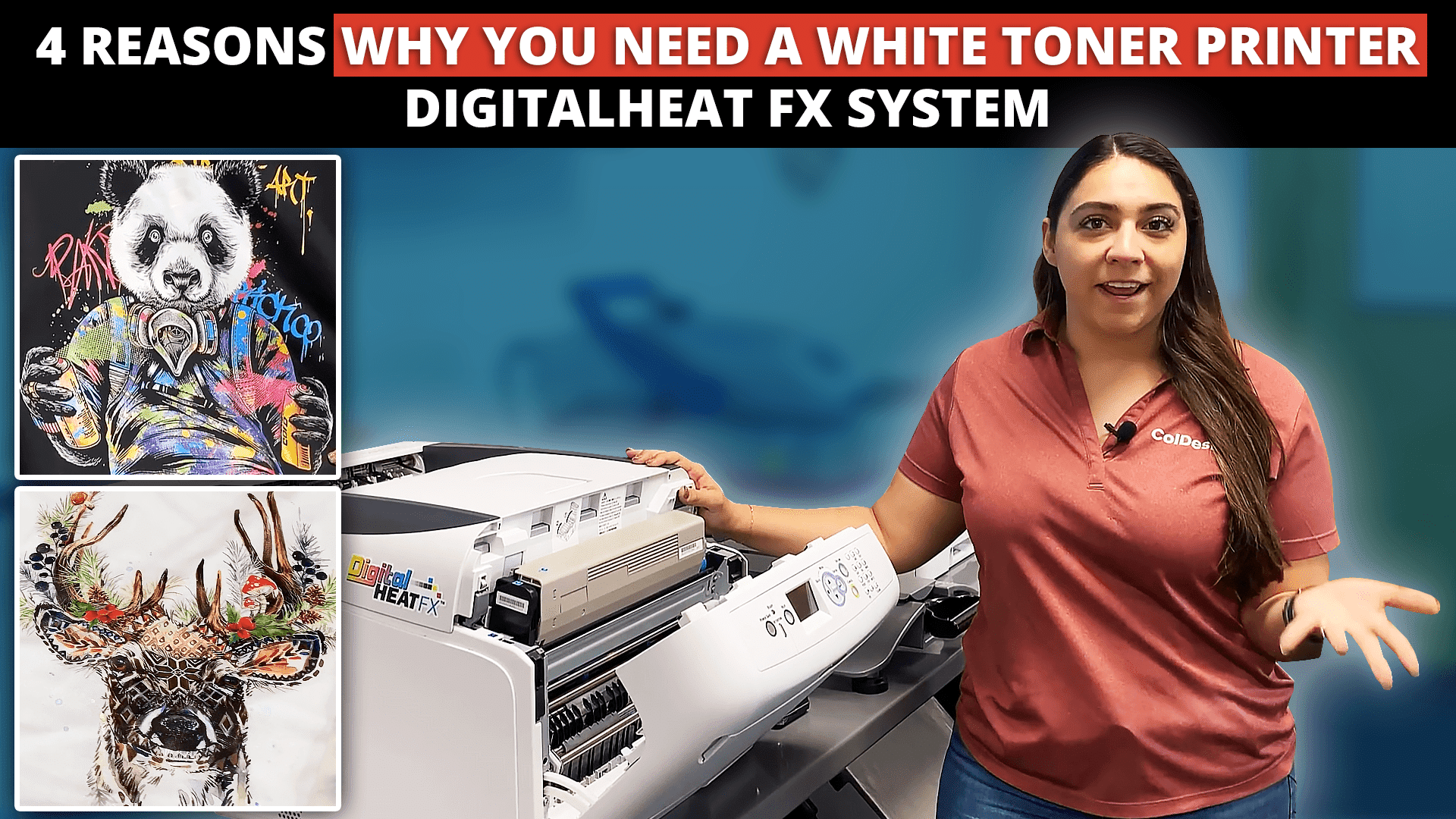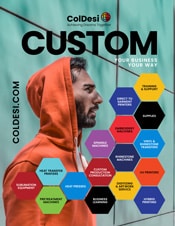One way to spice up your white toner transfers is by offering fun and unique designs using Presto Transfer Paper.
Available in multiple different colors like metallics and neon, this paper is ideal for projects that you or your customers want to make pop.
Plus, it works almost exactly the way regular heat transfers do using your DigitalHeat FX i550 or i560 white toner printers.
For this project, we used the Presto paper to decorate fun, his and her t-shirts.
At Colman and Company, we offer this in individual packs but also a sample pack which is great for showing your customers examples before they make a purchase.
Here’s how to customize t-shirts with Presto Transfer Paper:
Step 1: Using the DigitalHeat FX system, print your one-color design on the “A” sheet of your Presto paper.
Step 2: Adhere the polymer on your “B” sheet to the printed transfer on the “A” sheet by pressing them together, with a finishing sheet on top.
Step 3: Perform a hot peel by pulling the “B” sheet apart from your “A” sheet. To get the best results, it’s best to peel at a slow and steady pace.
Step 4: With the t-shirt on your heat press, place your printed transfer on your shirt in the desired location. Cover it with a finishing sheet and press!
Step 5: Set your t-shirt aside to cool down for a few minutes. Once it’s cooled down, perform a cold peel.
Step 6: Give your t-shirt one last press!
As you can see, decorating t-shirts with Presto Transfer Paper is quick and easy! This is a great way to give your customers a variety of color and design options, so that they’ll come back to you for any project.
Products Used:
BELLA+CANVAS Flowy Racerback Tank: https://colmanandcompany.com/SM-BC8800.html
District Concert Tee: https://colmanandcompany.com/SM-DT5000.html
PRESTO! Paper: https://colmanandcompany.com/A4-metallic-and-neon-laser-transfer-paper.html
Finishing Sheets: https://colmanandcompany.com/DFX-FPAPER.html
Live chat with our pros to learn more about the DigitalHeat FX Systems and making custom t-shirts.