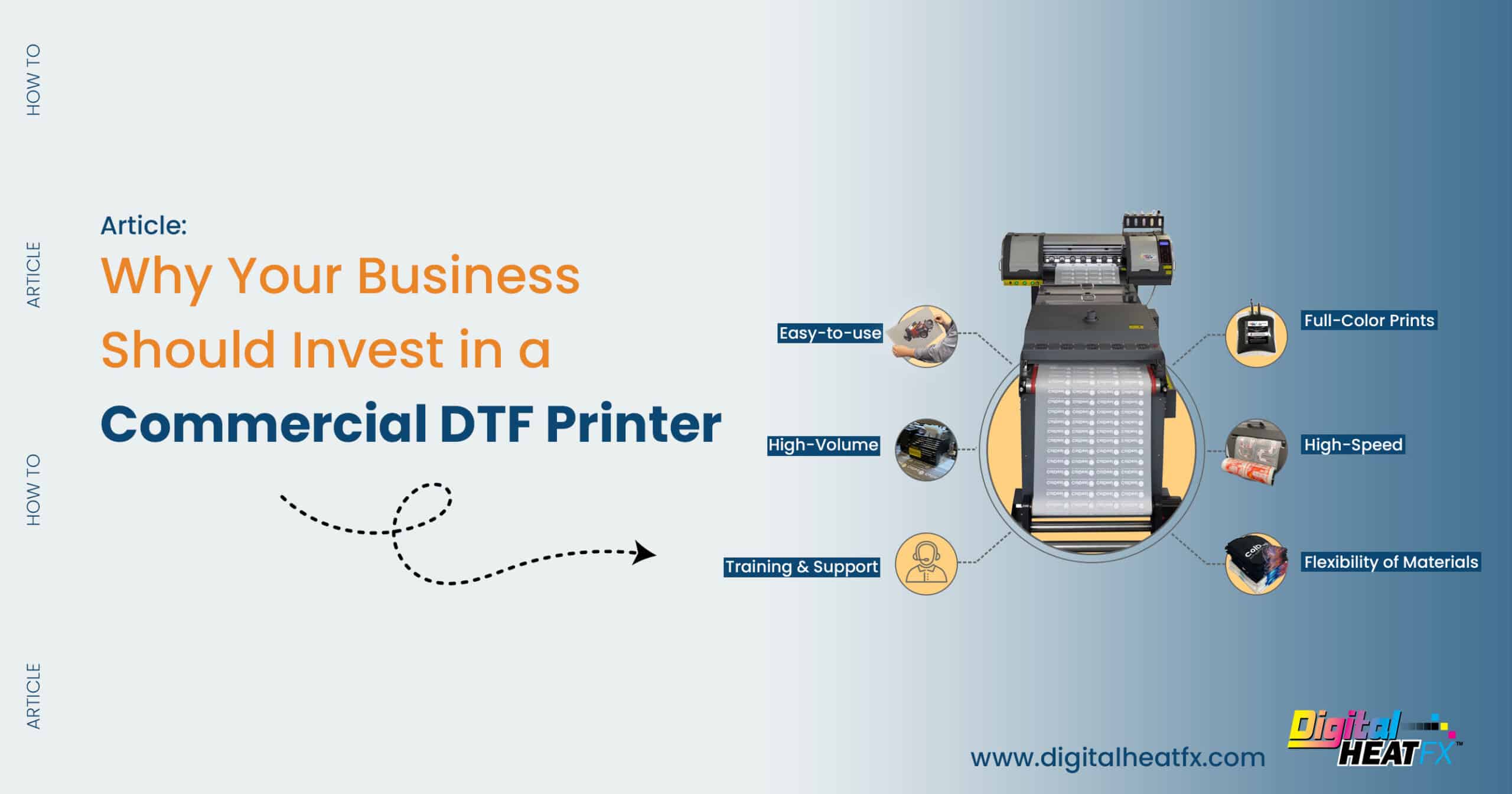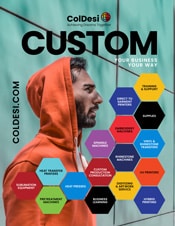If you’re looking for a reliable and high-quality color printer, you might wonder which model best suits your needs. For example, is the UniNet iColor 650 or the UniNet iColor 560 the better option for your business?
Here, we’ll compare these two printers in terms of features, benefits, and drawbacks to give you the information you need to decide which one is right for your needs.
Business Printing: UniNet iColor 650 white toner printer vs. iColor 560
First, we’ll just look at the printers themselves if you’re using them for regular office/graphics tasks. You know, the typical stuff you would print with an ordinary printer that didn’t also have the features of the iColor650 or iColor 560. This dual-use makes these printers an excellent fit for most business printing.
That’s as opposed to custom apparel, promotional products, and other customization business concerns.

The UniNet iColor 560
A professional-grade color laser printer with excellent print quality and speed. However, it's slightly slower than the UniNet iColor 650, with a print speed of up to 18 ppm for both color and black-and-white prints. It has a maximum resolution of 2400x600 dpi, and it also comes with a built-in duplexer for automatic two-sided printing. It also supports various media types, including labels, envelopes, card stock, etc. But unlike the i650 printer, it will only take 8.5" at its widest. Both the UniNet iColor 650 and UniNet iColor 560 are great options for businesses that need high-quality color prints quickly and efficiently. However, the UniNet iColor 650 is slightly faster. In addition, it offers somewhat higher print quality, making it the better choice for businesses that need the best print quality and speed.

The UniNet iColor 650
A professional-grade color laser printer with excellent print quality and speed. It's perfect for businesses that need to produce high-quality prints quickly and efficiently. The print speed for the i650 is up to 20 pages per minute (ppm) for both color and black-and-white prints, with a maximum resolution of 2400x600 dpi. And it takes A3 or 11" x 17" tabloid-sized media. It also has a built-in duplexer for automatic two-sided printing and supports various media types, including labels, envelopes, card stock, and more.
What Makes the UniNet White Toner Printers Stand out?
First, they are part of the DigitalHeat FX printer bundle lineup, so they both come with White Toner.
White toner is a special kind of toner that allows you to print on dark or light-colored garments and various other materials.
The Fluorescent White Toner that UniNet uses does two things for the apparel decorating and customization business owner:
#1: It allows for making transfers that you can apply to ANY COLOR substrate.
That means you can make a custom t-shirt transfer that will look amazing on a white or light colored garment AND on a dark colored one.
The same applies to hard goods or non-apparel customized products like:
- colored tiles
- backpacks
- lunch coolers
- bags
- sign blanks
- and more…
#2: You can apply the transfers to almost any fabric
A UniNet iColor 650 or iColor 560 transfer does not care if your blank t-shirt is made of 100% polyester, 100% cotton, or a blend.
So you can see that these white toner printers have some significant advantages over competing technologies like Sublimation and Direct-To-Garment Printing.
Sublimation can only print effectively on light colors or substrates specifically designed for sublimation.
Direct to Garment Printing can’t print well onto dark-colored synthetic materials like polyester.
Best features of the UniNet iColor 650 shared with iColor 560
The swappable Toners are probably the most popular features of the UniNet line up of white toner printers. Having that power can drive your creativity!
White overprint and UniNet
This is standard in any brand of white toner printers. But, ironically enough, it puts the white toner under the color image you apply to a t-shirt. It’s called “overprint” because that’s the last thing that’s printer on the transfer material.
White UNDER-print
If you’re doing things like making window decals or stickers – this is the capability you need. It also allows you to print full-color graphics on black paper. A very dramatic look!
Dye Sublimation Printing with UniNet iColor printers
You may be surprised, but sublimation printing still has some real advantages, especially for apparel.
For example, sublimation paper is significantly less expensive than even EZ Peel 2 Step paper for UniNet. So if you’re doing a large run of transfers specifically for a white polyester shirt, you can add some real dollars to your profits on that job.
Also, the feel of sublimation prints is super soft. If sublimation is done right, you can’t tell the difference between the feel of the shirt with and without the transfer applied.
Both the UniNet iColor 650 and the UniNet iColor 560 offer sublimation toners that you can swap for the white.

Fluorescent colors and Clear
Glow-in-the-dark style fluorescent colors are usually not a big seller, depending on your market, but they certainly get a LOT of attention!
And having the capability to do fluorescent prints can be a severe differentiator when you’re talking to someone shopping for your custom t-shirts. You might even offer to throw in a few fluorescents to close a deal or to boost sales for that next order.
The Clear toner is used quite a bit in traditional graphics printing – wedding invitations, promotional signs, and many other print applications are made better with that clear coat.
In the custom apparel world, clear toner is what allows you to print GLITTER transfers. i650 Glitter Kit – i650 TAB Glitter Paper Kit A & B (100ct) & Clear Toner & Drum (DS) | Colman and Company
Talk about a money maker? A way to stand out from the custom t-shirt printing competition? This is it!
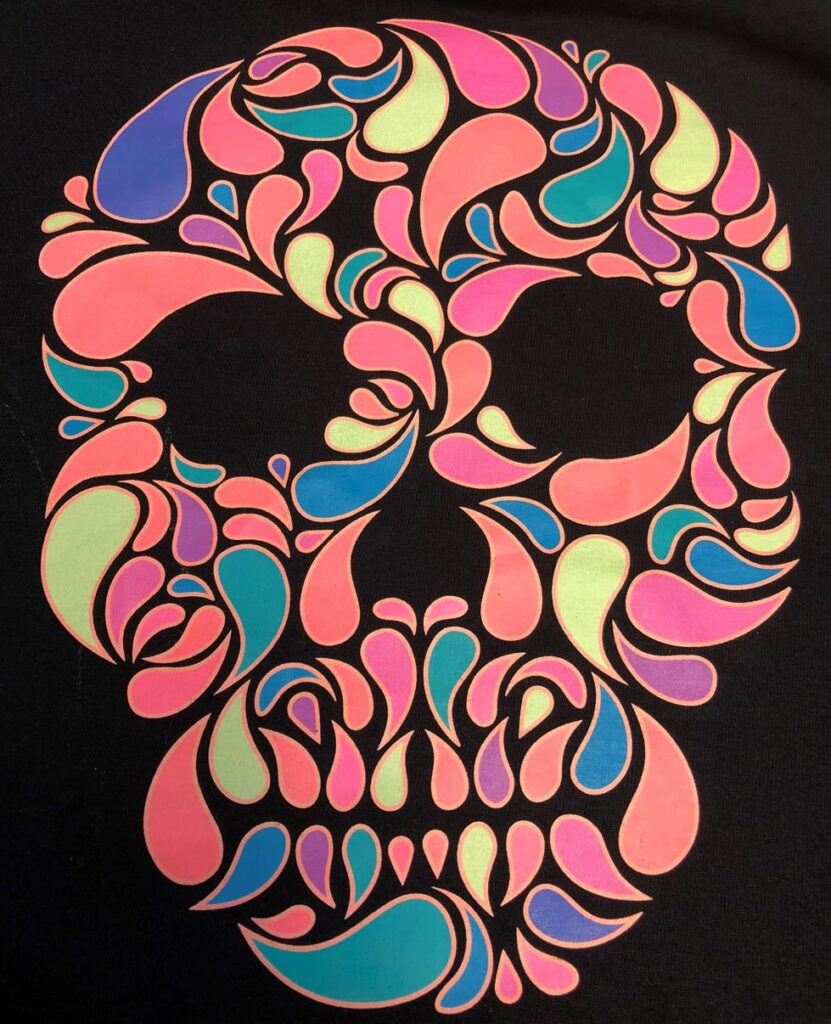
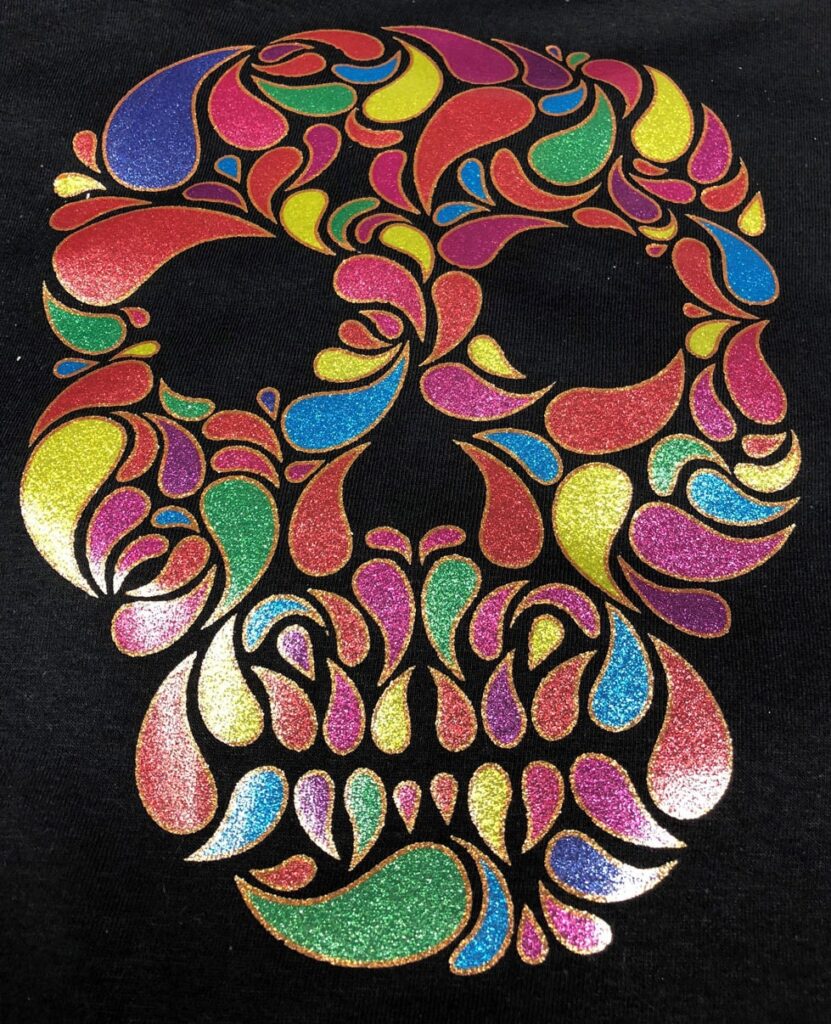
Important note: Not all toner options come with every DigitalHeat FX bundle or printer kit. If one of these specialties is part of your business plan, discuss it with your ColDesi account manager.
Is the UniNet iColor 650 the Best Choice for you?
Both the UniNet iColor 650 and the smaller i560 version are great printers. You can certainly base or grow your custom t-shirt business using either one. But three significant differences between them should help you make that decision.
First is the print size.
You may not recognize the big difference between an 8" x 10" transfer from the i560 vs. a 10" x 16" transfer from the i650 just looking at those numbers. But visually, it's HUGE.
Think about it like this: 8 x 10 = 80 square inches: 10 x 16 = 160 square inches.
So, every full sheet transfer you make can be TWICE as large with the UniNet i650!
And you'd be surprised at the difference it makes, especially on XL and above t-shirts. An 8" x 10" image looks fine on a lady's medium tee but VERY small on a XXXL one.
The second is the production TIME.
There is a process to making a white toner transfer.
You print the transfer onto the "A" sheet or transparent transfer film, then heat press it onto the "B" sheet, which is an adhesive. Once you've done that, you have a completed transfer.
It takes the same amount of time to "marry" those two sheets to make an 11x17" transfer and an 8.5 x 11" one.
Even if you printed 2 images onto the bigger sheet, it would still take the same amount of time as with the smaller one. So basically, you can take care of that part of the transfer-making process in ½ the time.
Also, the i650 prints slightly faster than the i560 anyway, so you have 2 ways you save your valuable time with the bigger printer.
Third is Price.
There is about $4500 difference in cost between the 2 printers. Which is appropriate when you consider the i650 makes 2X the size prints and does it in less time.
For most transactions that means an approximately $100 difference per month in financing payments. Which, according to our customers printing custom t-shirts equals selling an extra 10 shirts/month. [most of them average $10-$12/shirt in profit].
Only you can decide whether the difference is worth it, but for side-hustlers that are trying to make the most of the time they have to make shirts and for the customization business branching out into white toner printing, the UniNet i650 is typically the better choice.
DigitalHeat FX i560

BASIC
i560 White Toner Transfer Printer-
DFX i560 Digital Color + White Media Transfer Printer
-
Start-Up Set of Toners (CMYKW)
-
Printer Cable - to connect your printer to your computer
-
DigitalHeat FX Print Optimizer
-
Digital Heat FX Smart Cut Software
-
i560 EZ Peel A Transfer Media for Light & Dark Textiles - A4 8.27" x11.69" - (100ct)
-
i560 EZ Peel B Adhesive Media for Light & Dark Textiles - A4 8.27" x11.69" - (100ct)
-
$50 Blank Apparel redeemed at colmanandcompany.com
-
$50 Supply Coupon redeemed at colmanandcompany.com
-
1 - Graphic Design Coupon (Up to $50) - Redeemed at coldesi-graphics
-
Includes the Industry Leading Training & Support package
-
Includes One Year Warranty
- Print Speed: Up to 8 ppm on transfer media; up to 26 ppm on standard media
- Processor: 350MHz
- Duty Cycle: Up to 65,000 pg/mo
- Duplex: Standard
- Memory: 256 MB
- Resolution: 2400 x 600 dpi
- Emulation: Postscript® 3™
- Operating Systems: Microsoft Windows® 7/8/10 (x32 & 64)
- Interfaces: 10/100-TX Ethernet, Wireless LAN, High-Speed USB v2.0
- Paper Capacity: Standard 251-sheet; handles transfer media, card and mailing label stock
- Paper Cassette: 251-sheets Legal/Letter/Universal
- Paper Sizes (Min./Max.): Bypass Tray 3" x 5" to 8.5" x 14", Paper Cassette - 5.8" x 8.3" to 8.5" x 14"
- Paper Weight: Bypass Tray 16 lb. bond to 43 lb. index (60 to 163 gsm.); Paper Cassette 16 lb. bond to 43 lb. index (60 to 163 gsm)
- Size: (WxDxH): 15.7" x 17.7" x 13.1" (400 x 450 x 334 mm)
- Weight: 55 lb. (25 kg)
- Power: 120V and 230V
DigitalHeat FX i650

BASIC
i650 White Toner Transfer Printer-
Uninet i650 White Toner Transfer Printer
-
Start-Up Set of Toners (CMYKW)
-
DigitalHeat FX Print Optimizer
-
DigitalHeat FX Smart Cut Software
-
Printer Cable - to connect your printer to your computer
-
DigitalHeat FX EZ Peel - Transfer paper - 100 sheets each A & B (11” x 17”)
-
5 Deluxe Finishing Sheets (16" x 20")
-
Paper Saver Club Membership
-
$50 Blank Apparel redeemed at colmanandcompany.com
-
$50 Supply Coupon redeemed at colmanandcompany.com
-
Graphic Design Coupon (Up to $50) - Redeemed at coldesi-graphics
-
Includes the Industry Leading Training & Support package
-
Includes FREE 2-Year On-Site Warranty
- 36 A4 images/minute
- 4 Color Channels (Yellow, Cyan, Magenta, White)
- Also comes with Black Toner
- Flourescent White Toner
- Print Optimizer RIP software
- 11” by 17” transfer paper size
- High definition print resolution of 1200 x 1200 dpi
- Upgraded LED engine
- Weight: 88 pounds
- Dimensions (WxDxH) 17.6" x 21.7" x 14.2"