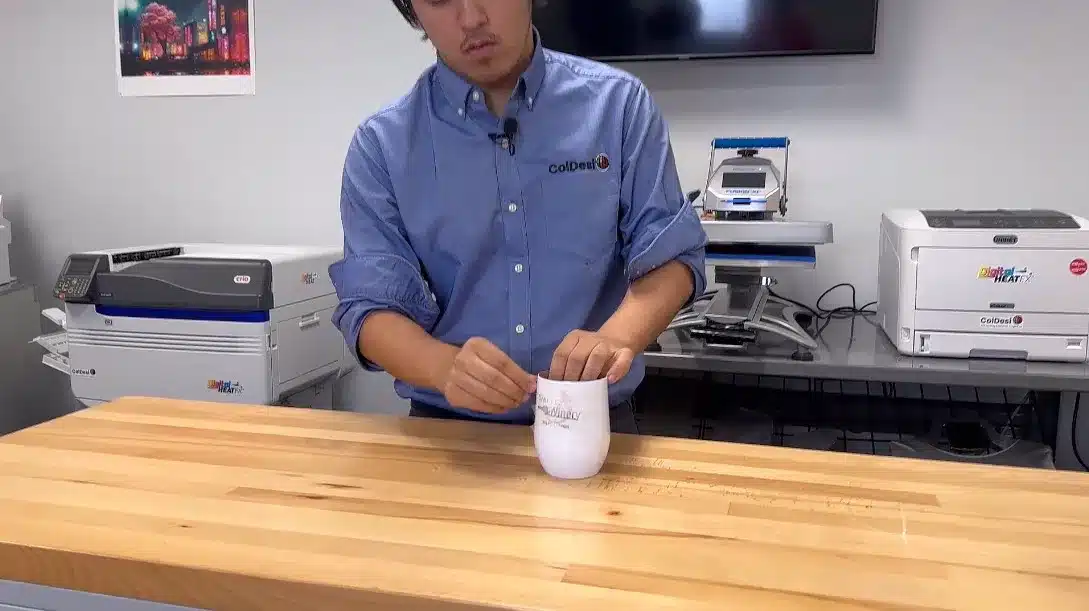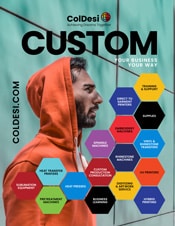Personalized Wine Tumblers
Personalized wine tumblers are incredibly popular. They can be found anywhere people congregate while at the beach, sporting events, or traveling. They make great gifts and are an excellent way for businesses to maximize their advertising dollars. These double-walled, vacuum-insulated tumblers keep any beverage hot or cold. The space on a wine tumbler is perfect for logos, monograms, or custom designs, they make for great personalized gifts or promotional items.

Are Sublimation Tumblers Different Than Regular Tumblers?
Sublimation tumblers are different from regular tumblers. They have a special poly coating that allows the sublimation design to infuse into the tumblers when heat is applied during the sublimation process. Sublimation is a chemical process that takes a solid to a gaseous state, by-passing the liquid phase.
What Is Special About A Sublimated Tumbler?
The design on a sublimated tumbler is infused onto the tumbler. The design’s ink is part of the tumbler rather than just a layer on top. Resulting in a design transfer that is unmatched in durability and feel.
What Are Sublimation Blanks?
Sublimation blanks are specialty coated for the sublimation process where a chemical reaction between the design’s ink and the polyester-coated surface causes the design to infuse into the surface of the blank.
Infusible Ink Sublimation Ink
This is a type of specially formulated ink designed for sublimation. Sublimation ink produces a solid design onto sublimation paper which is then pressed permanently into the substrate’s surface.
Does Sublimation Print Peel Off?
Sublimation prints are incredibly durable and should not peel or chip. Sublimated designs are permanent, infused into the substrate during the sublimation process dishwasher safe, and extremely fade resistant.
How Long Do You Sublimate A Wine Tumbler?
Recommended times vary based on the type of wine tumbler used in the sublimation process. The average time to sublimate a wine tumbler is around 30-40 seconds. The recommended temperature is between 380-400 degrees.
Do You Let Sublimation Cool Before Removing?
Do you remove sublimation hot or cold? This depends on the sublimated design and paper used.
Once the design has been sublimated it should be removed from the heat press. It is important to follow the transfer removal instructions. This process can vary based on the sublimation paper used. Letting the sublimated item cool without removing the transfer paper and heat-resistant tape will eliminate any risk of ghosting.
What Do I Need To Make Custom Tumblers?
For best results make sure to use the right supplies.
Tools/Equipment/Supplies Used In This Tutorial
- DigitalHeat FX i650
- Dye Sublimation Toner
- Rotary Trimmer
- Heat Gloves
- Heat Tape
- Sublimation Toner Cleaner
- Subli-Clean Sublimation Roll
- Galaxy Tumbler Press
- Copy Paper
- Design File
- Blank Wine Tumbler
- Measuring Tape
Step-By-Step Tutorial:
Step 1. Converting the Printer: Convert the DigitalHeat FX i650 white toner printer into a sublimation printer by replacing the traditional toner with sublimation toner.

Step 2. Preparing the Wine Tumbler Blank: Remove any packaging and lid from blank. Measure the wine tumbler to find the design space available for sublimation. Clean blank with lint roller or alcohol swab.
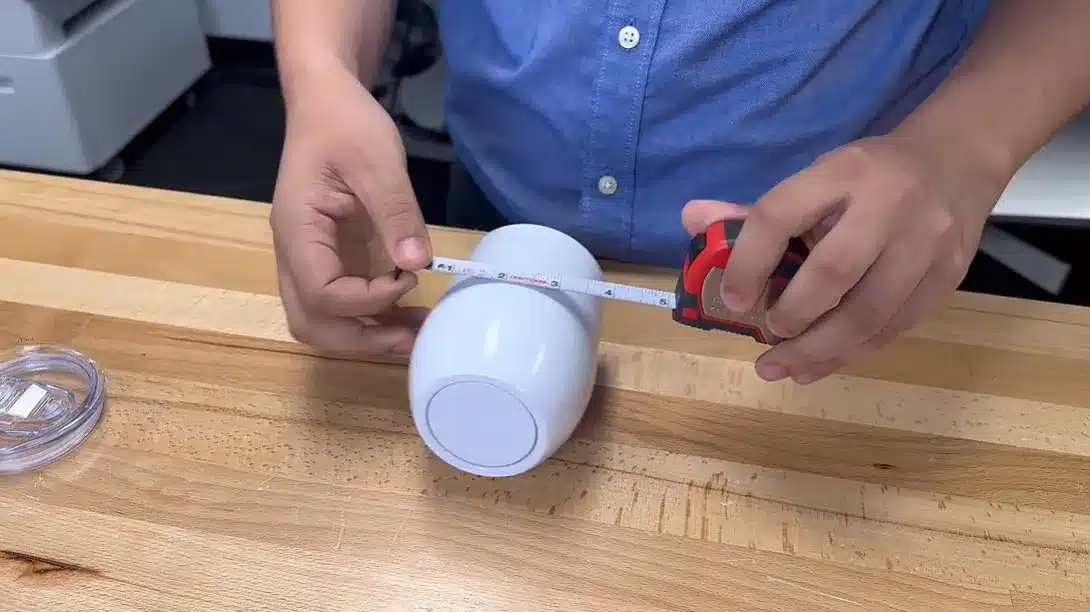
Step 3. Loading the Media: After converting the DigitalHeat FX i650 into a sublimation printer by replacing the ink, load the printer tray with regular copy paper.
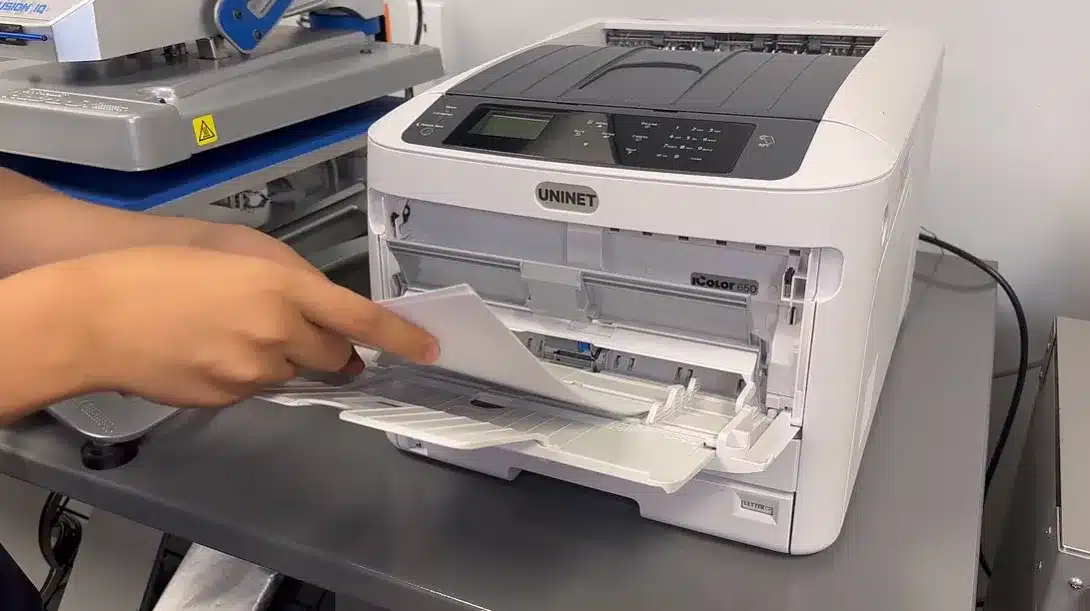
Step 4. Design Settings & Printing: Import the design into the printer software. Using sublimation-based settings, mirror and size the design based on the measurements taken.
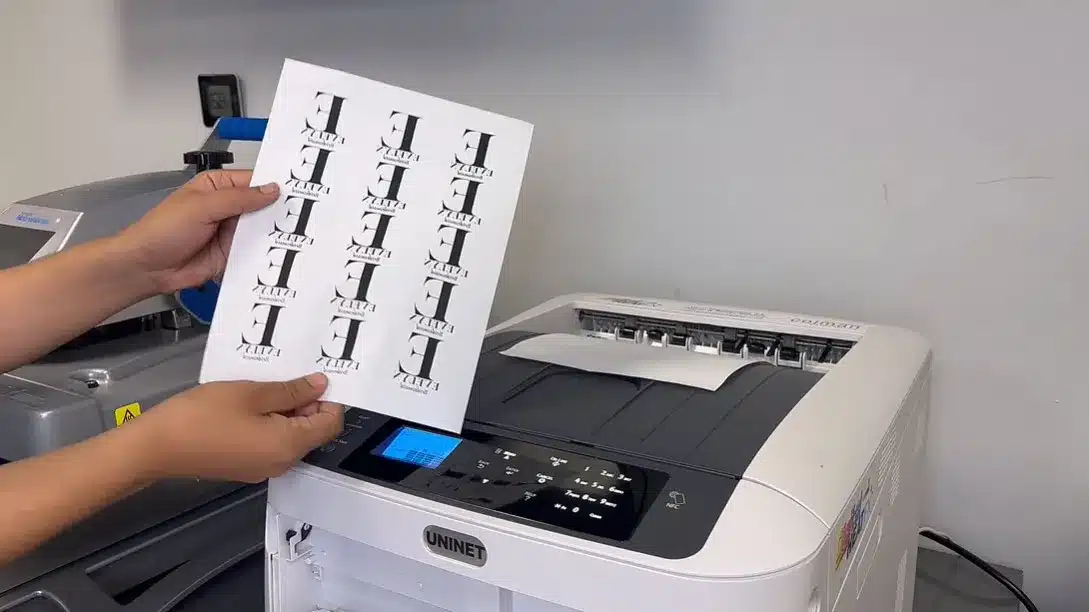
Step 5. Heat Press Pre-Heat: Once the design transfer has printed, turn on the heat press and set the temperature to 400 degrees.
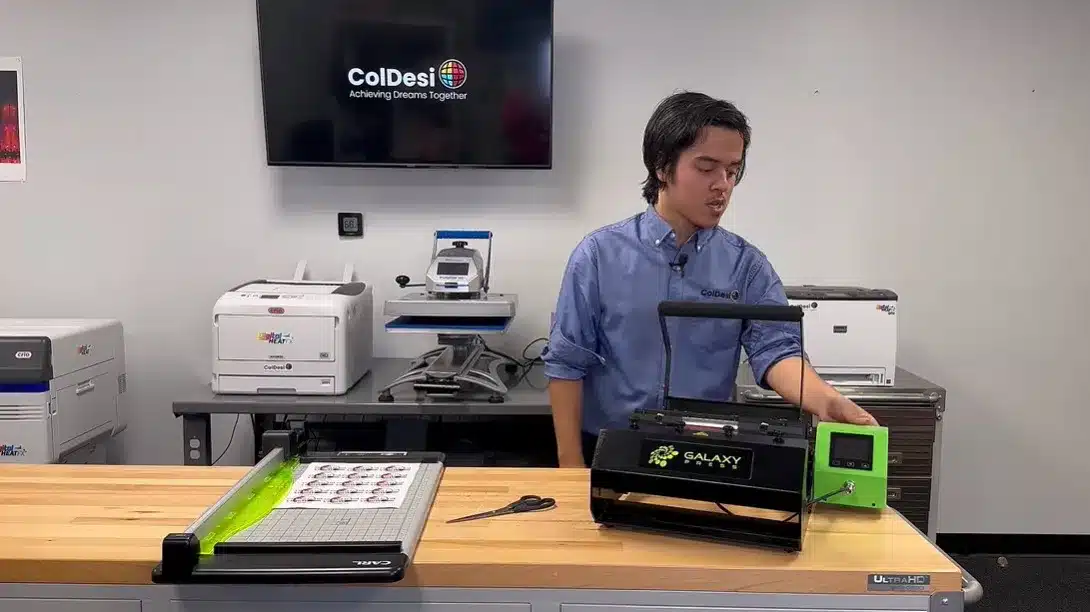
Step 6. Trimming the Design Transfer: Using a pair of scissors or a rotary cutter, trim the transfer paper close to the design. A rotary cutter is ideal for larger projects if multiple transfer papers need to be trimmed.
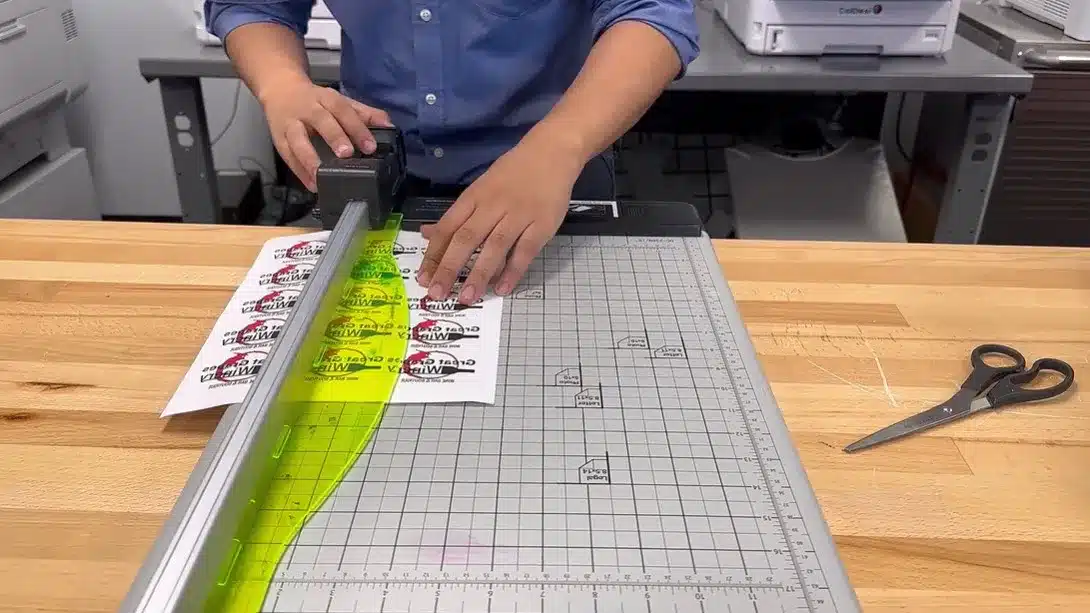
Step 7. Preparing the Design Transfer for Sublimation: (If using Subli-Clean Sublimation Roll) After the design transfer has been trimmed, cut a piece of Subli-Clean. It should be larger than the design transfer. Place the piece of Subli-Clean directly on the wine tumbler blank. Then place the transfer design size down onto the Subli-Clean. Secure the design transfer and Subli-Clean in place using heat-resistant tape.
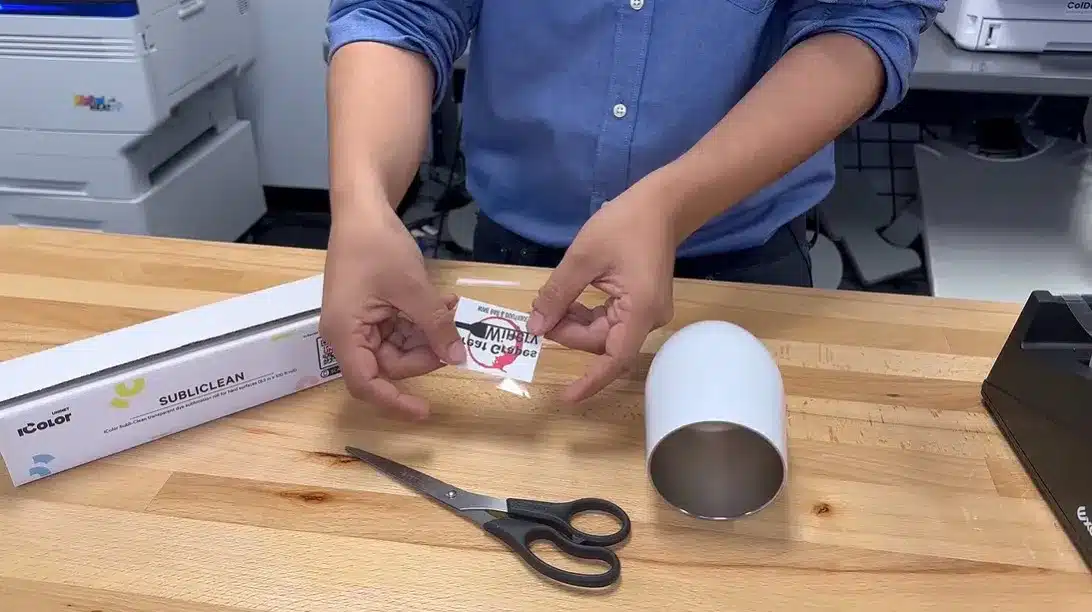
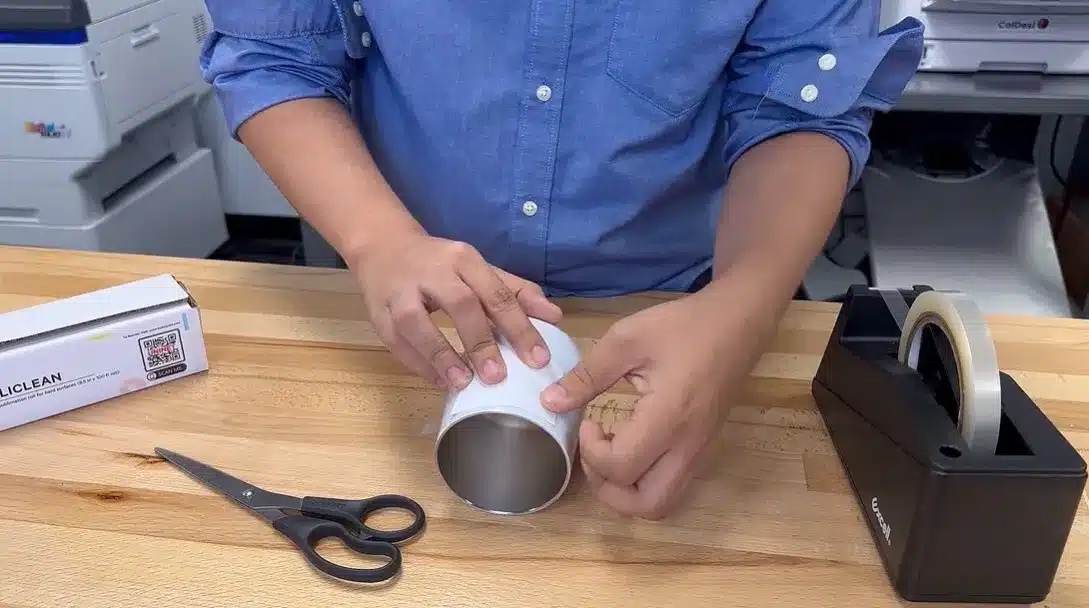
Step 8. Sublimating the Design Transfer: Once the design transfer and Subli-Clean is secured in place, using a heat-resistant glove, place the wine tumbler into the tumbler heat press. At 400 degrees press the wine tumbler for 70 seconds.

Step 9. Completing the Sublimation Process: Once the wine tumbler has been heated for 70 seconds carefully remove it from the tumbler press using heat resistant gloves. Let the wine tumbler cool to help prevent ghosting. Once the tumbler has cooled peel back the heat tape, transfer paper, and Subli-clean to reveal the finished design. (If using Sublimation Toner Cleaner) Once the heat tape and design transfer have been removed, dampen a paper towel with Sublimation Toner Cleaner and wipe the design area, removing any access residue.