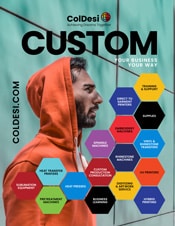Why Customize Wooden Hangers
Personalized wooden clothing hangers are an ideal accessory for any store or shop, adding a level of class and style to a customer’s experience. Customizing wooden hangers are a perfect way to personalize an event or special occasion.
The custom garment industry can meet the demand of companies wanting customized clothing hangers. In-house printing facilities are often able to fulfill smaller orders with quicker turnaround, making them an ideal choice for businesses.

Understanding The Design Space Available
Start by measuring the space available to customize using a ruler or tape measure. It is important to have an accurate measurement of the entire hanger when choosing or creating a design.
Choosing A Design Based On Wood Grain
The grain of wooden hanger also plays a role in creating or choosing a design. Fine lines or elegant fonts will appear more visible on solid wood rather than grooved wood.
How to Apply A Design Transfer
Pre-set the heat press to the correct temperature, pressure, and time. Place the transfer against the wooden hanger and secure it in place with heat tape. Using a silicone mat wrap the hanger, making sure to cover the design. Place the hanger under the heat press.
Once pressed remove the wooden hanger from the press using a heat glove. The wooden hanger will be extremely hot, place it on heat resistant surface.
Rubbing gently, apply an ice cube or ice pack to the entire transfer. Once the transfer is cool to the touch and simply remove by peeling back the paper.
Why Customize Wooden Hangers?
Brand image is important for any business, shopping bags, signs, and clothing tags already display a company’s logo why not take it to the next level by customizing garment hangers. Small and medium-sized size shops understand customized hangers can play a huge role in contributing to their brand image and provide subliminal advertising to customers. The custom garment industry can meet the demand of this going market, by adding wooden hanger customization to their offering or services.
How Do You Personalize A Wooden Hanger?
In this tutorial learn how to create customized wooden hangers using the DigitalHeat FX 8432.
Tools, Equipment & Supplies - Used In This Tutorial:
Step-By-Step Tutorial:
Below are the instruction on creating a customized wooden hanger using the DigitalHeat FX 8432.
Step 1. Start by measuring the wooden hanger to find the customizable space available. Be sure to take measures wherever the design should appear. This will provide ideal sizing for the custom design.
Step 2. Preheat the Hotronix Fusion-IQ Heat Press to 300 degrees, setting the time for 60 seconds and the pressure to 8.

Step 3. Print the design transfer using the DigitalHeat FX 8432
using DigitalHeat FX EZPeel Hard Surface Paper.
REMEMBER: Detailed designs will appear more visible on
solid wood hangers.
Step 4. Trim the transfer to the desired shape and size allowing only a small space around the outer space of the design. Secure the transfer in place (design side down) using heat tape. Heat transfer tape will help to prevent the design transfer from shifting during the pressing process.
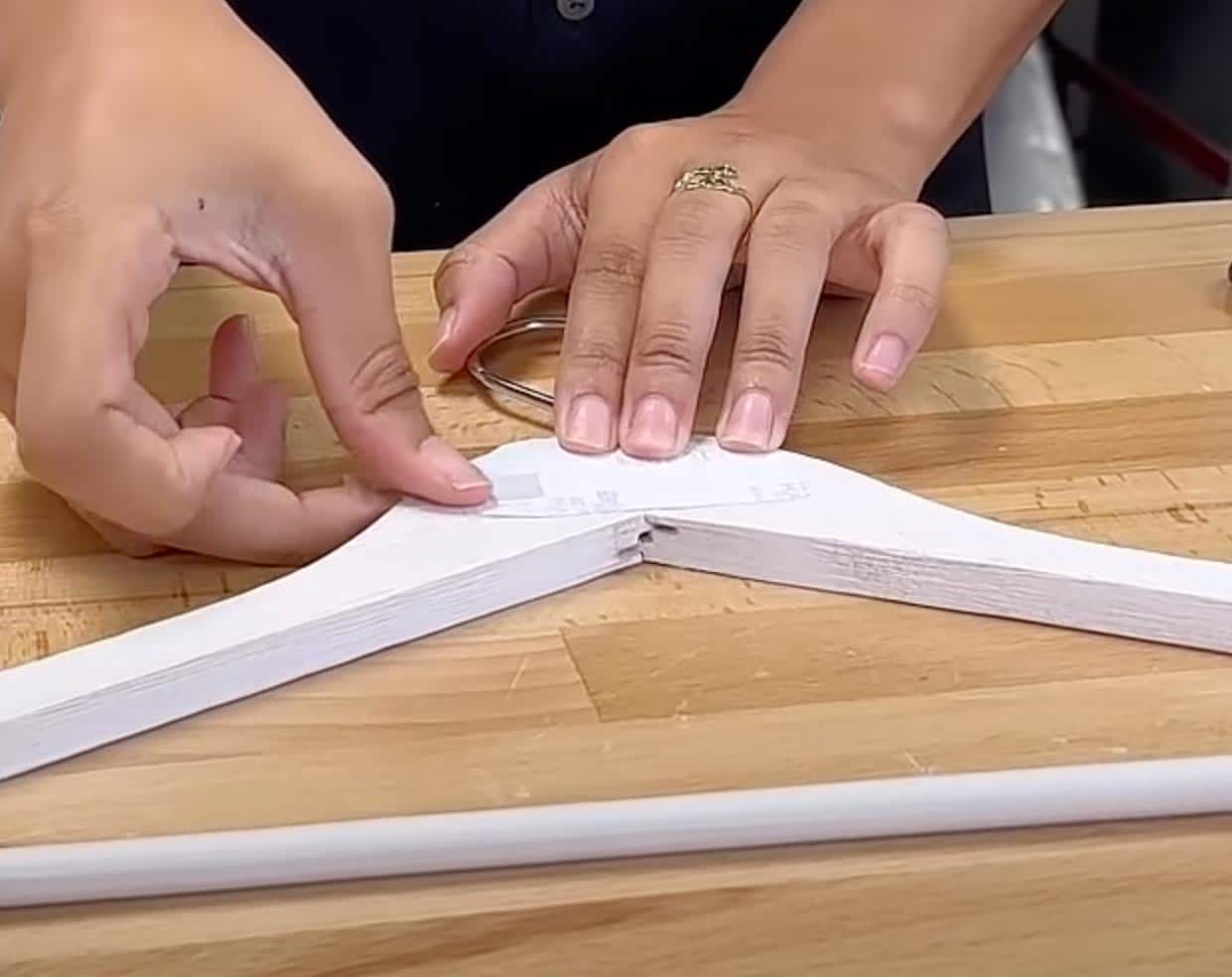
Step 5. Place the silicone finishing sheet onto the heat press platen before pressing. This will help to protect the heat press platen from any residue or imprints.
Step 6. Place the wooden hanger (with design transfer secured in place) onto the silicone finishing sheet. With the remaining finishing sheet cover the wooden hanger. This will help to protect the wood from being scorched during the pressing process.

Step 7. Press the design transfer and wooden hanger at 300 degrees for 60 seconds at an 8 pressure.
Step 8. Once the desired pressing time has been met remove the wooden hanger from the heat press. The wood and hanger wire will be extremely hot so wear heat resistant gloves.

Step 9. Apply a cold pack to the design transfer to before removal. It is important to cool the entire area around the transfer before removing. Once the design transfer feels cool to the touch remove it by peeling back the transfer paper to reveal the design.


Check out these finished customized wooden hangers!