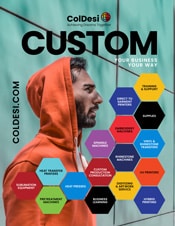Direct to Garment (DTG) Compared to Transfers Using White Toner Laser Printers
The ColDesi Edge
ColDesi has a unique edge over other sellers of both direct to garment printers AND white toner transfer printer sales companies.
Because we sell both white toner printers, like the OKI pro9541WT [Now branded the “Crio” 9541WTD white toner printer], the OKI pro8432WT [Now branded the “Crio” 8432WTD white toner printer] or laser printer under the DigitalHeat FX brand, the DigitalHeat FX i550 and the G4 DTG Printer.
ColDesi is the largest white toner printer dealer in the world AND one of the original companies to bring DTG to the US market.
We also provide Mutoh and Compress UV printers, Graphtec Cutters, the ProSpangle and CAMS bling transfer machines and more.
So our edge is that we can talk to you about your business and then recommend the best solution to fit – not look for ways to fit a round custom apparel peg into a square hole. If you want to print or make custom t-shirts, we’ve got plenty of options.
Once you’re done here you can visit http://dtgprintermachine.com if you decide that’s the better fit!
So, the FAQ below is based on intimate knowledge of BOTH technologies we’re comparing.
Let’s start with what MOST people’s first question is… What’s the price?
What Are the Price Differences?
There’s a rule of thumb in the customization or print on demand equipment business. That is that there is an inverse relationship between the cost of the equipment and the cost of the product it produces. These 2 technologies are a great example.

White Toner Laser Printer Cost

Direct to Garment Printer Cost
Can one printer be used for both light and dark garments?
This question comes up because sublimation, another popular t-shirt making technology, can only print on light colors.
White Toner Transfers
G4 Direct to Garment Printer
How long does it take each machine to image the garment?
Transfers
The OKI8432WT [Now branded the “Crio” 8432WTD white toner printer] takes about 15 seconds to print each transfer sheet. Plus *75 seconds to “marry” the transfer and 45 seconds to heat press the transfer onto the garment.
You’ll also typically want to trim the transfer a little and spend a few seconds positioning it correctly on the shirt.
So if you’re just doing 1 shirt we can call that about 3 minutes.
Transfers can be printed and stacked immediately but it’s best if you marry them first if you’re going to store them.
*Temperature, pressure and time recommendations change – please consult instructions IN THE BOX of paper you are using for specifics.
DTG G4
DTG G4 printer machines takes about 2 minutes on average for imaging the shirt. You’ll take about 3 minutes between pretreat and curing on the heat press, so 5 minutes to produce a 1 off shirt design is about right.
What other substrates can be printed?
Transfers
The OKI Pro8432WT, 9541 [Now branded the "Crio" 9541WTD white toner printer] and our Digital HeatFX i550 can produce transfers that apply to cotton, 50/50 blends, polyester, nylon, leather and practically any fabric available. Also, hard goods such as bags, hats, wood, ceramics, and plastics can be transferred.
Keep in mind that different transfer paper might be required for different printers.
DTG
DTG machines can currently print directly onto cotton or in some limited cases 50/50 or tri-blends. It’s not recommended for printing on performance wear, for example. The image that a DTG printer makes is beautiful, but you ARE more limited to what you can print.
What about Hard Goods and Other Durable Surfaces?
Transfers
The Crio or OKI 9541 and the OKI Pro8432WT have the ability to produce transfers for imaging to the widest array of substrates in the industry including hard goods. Everything from mugs to picture frames. And they don't require the use of special "dark paper" in order to make the image. But you should investigate using "hard surface" transfer paper for better performance on some items.
DTG
DTG printers like the G4 are more restricted in what they can print on.
You can image onto cotton or any other rough or unfinished textile, like canvas, or onto wood provided it will fit in the printer. But it does use a water based ink so specific pretreat liquids may be required to get a long lasting image.
One of the trades offs in using DTG vs transfer paper.
What daily maintenance is required?
This is an important question for home based businesses and schools especially. It used to be that direct to garment printers needed to be printed with every day. Maintained every day. Or there were expensive, serious consequences.
But with the advent of the G4 that’s no longer the case.
Transfers
The OKI Pro8432WT, OKI 9541 and the Digital HeatFX i560 printers do not have printheads, and as such, do not require daily maintenance. And they use toner cartridges instead of liquid inks. When you use toner cartridges there is no chance for spills or head damage. Even if the printer is not used for an extended period of time, it will work typically without issues. Think about how often you have to maintain a home or office color LASER printer. Laser toner is MUCH easier to maintain that ink-based systems!
DTG
DTG machines used to have a daily morning and evening routine to prevent problems. There are still regular maintenance procedures you should do, but new automated features mean that you can leave the printer alone for a long time without use. At least that goes for the G4 DTG Printer – check that website for detailed information.
What about Printheads and other Parts?
Transfers
The Pro8432WT [Now branded the "Crio" 8432WTD white toner printer] has an upgraded print engine for faster start-up print times. The print engine is designed to last the life of the machine. You will need to periodically replace the fuser. Replacing toner cartridges is just part of regular supply usage.
DTG
If a DTG printhead goes bad, the cost to replace it ranges from $400 to $3,000 depending upon the type of printhead. Additionally, if the printhead is out of warranty, there is a service charge between $400 to $1,000 to replace it.
How much DTG ink is wasted on cleaning and flushing?
Transfers
No toner is wasted because cleaning or flushing is not necessary.
Making a white toner transfer is a dry process so there's literally nothing to clean or flush.
DTG
Has an automatic white ink management system to help prevent clogs and problems. It’s important however to keep the printhead moist so that it does not clog. This cost is very dependent on your specific printer and ink set. The G4 has the lowest maintenance ink cost in the industry, but there’s still a cost.
What is the average cost for a print?
- Transfer Paper
$3.50 – $5.00 per sheet
The cost here is in the transfer paper. Toner cost is negligible. Transfer papers usually cost between $3.50 and $5.00 per sheet depending on the type you choose. Though one printer, the larger 9541 can use 13″ x 19″ paper that may be more expensive. These prices change as new options become available, so speak to a rep or visit this site for current paper pricing.
So if you can get 2 prints onto one sheet, or 4 prints, you would just divide the price of the sheet.
- DTG
$.28 white shirt | $1.62 dark shirt
DTG costs about $.28 in ink to print on a white shirt and $1.62 to print on a dark shirt – there are specific examples on that page. Plus pretreat costs.
As you can see, this is where that inverse relationship between machine cost and the cost of the result. The G4 will produce a full size or oversized graphic for about $3.00 LESS per shirt than a white toner transfer.
And of course, just like the Crio printers, you’ll use one printer to make prints on light or dark color shirts.
How long does it take to learn the software? How easy is it?
First – creating compelling t-shirt graphics and logos is art. And it requires software like CorelDraw or Photoshop. No-one selling equipment like this will do your designs for you… at least not for free.
So some people will learn that software quickly and some won’t. Some will have a good eye for graphics and some don’t. Learning that software is not a guarantee of great art for t-shirts.
Both of these machines, when purchased from ColDesi, come with Gimp graphics software so you CAN create your own designs. But training in that is not included – you can purchase a course if you’d like though, just ask a salesperson.
RIP Software for PROCESSING Images
Both sets of printers come with a RIP software though. Print Optimizer for the DigitalHeat FX white toner printers and RIP Pro for DTG G4.
Transfers
The DigitalHeat FX systems use a specialized “Print Optimizer” software suite which streamlines workflow and enhances productivity. The software comes configured with individual queues for the most common types of shirts. Great training is included.
DTG
DTG offers a more comprehensive, yet more complex RIP software. Great training is also included. There are built in queues or template settings to print white, print black and everything in between. You choose that by the color of the t shirts.
What type of warranty is offered?
Let’s differentiate something important here.
When you buy a system from ColDesi you get free training.
You also get free telephone and online technical support for as long as YOU own the machine.
Transfers
The OKI white toner printers include a 2 year on-site warranty and the i550 has a 1 year on-site warranty through Uninet.
DTG
The G4 offers a 1 year parts and labor and 5 year parts warranty.