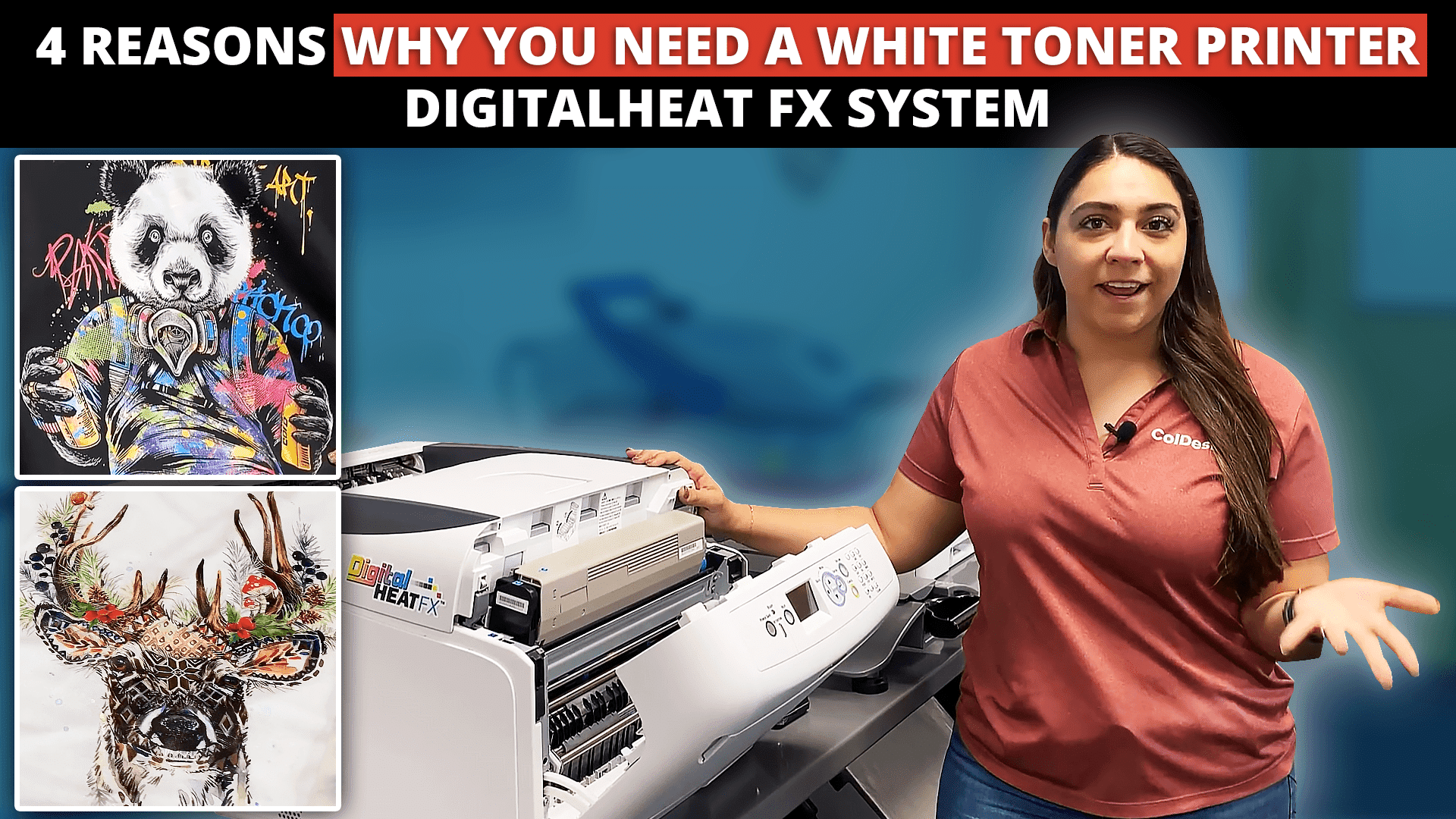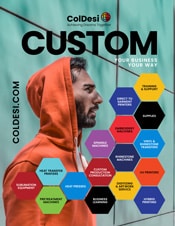Here’s one of the cool and unique things the DigitalHeat FX i560 can do!
This white toner printer features white toner swapability. So what we did was swap out the regular toners that come with the printer for fluorescent toners.
Step One: Press print and the printer is going to make the magic happen for you.
Step Two: Now your ready to add the adhesive. You’ll put the printed transfer on your heat press and lay the adhesive polymer paper on top and give it a quick press.
Step Three: Then you can remove the adhesive paper and you will see that the polymer coating has just stuck to the fluorescent toner. In just one step we created a transfer that can be put on a t-shirt.
Step Four: This system does require a cold peel so after you press you will want to give it a minute before you remove the carrier sheet.
Step Five: Now you will give the shirt just one more press and it’s complete.
You can see the real magic happens when this shirt is under a black light. These are a really hot seller at festivals and raves but what you might not realize is spin and cycling classes are also using black lights. So you can sell bulk orders of these to local gyms and cycle studios.
Another thing we love about the DigitalHeat FX System is not only can you swap out those toners, but you can also put these transfers on basically anything.
These full-color transfers can go on cottons, polyesters, blends, lights, darks and tons more. Live Chat with one of our pros to take the next step!