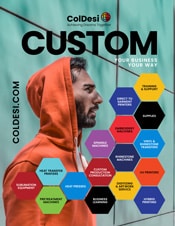Creating Awesome T-Shirts With New Technology
Getting started in custom t-shirts is tons of fun with the new equipment and software they have out there. But making your own awesome t-shirts depends on choosing the right graphics.
And, making sure that it’s going to print correctly on the plain tee shirt brand you like is critical whether you’re making the shirts for yourself or others.
Maybe you’re a graphic designer and illustrator, or perhaps you work in other creative situations for your school or club? But you don’t have to be a professional to put your awesome t-shirt(s) graphics on the uniform or t-shirt for your team or club.
However, the process can be tricky. So we’ve put together some tips and tricks to walk you through designing awesome t-shirts designs and making sure you choose the right graphics.
And while you can use whatever you want, you’ll want to know which graphics look best. We’re talking about the kinds of awesome t-shirt graphics which will make your brand stand out and make your club or your customer’s club look best.
The machine is called Digital Heat FX, and OKI makes it. It’s their new printer with white toner which digitally prints in all color. You can find more about the machine at other pages on our site here.
Or you can check out leasing one of your own.
Keep These 10 Helpful Tips Handy /Share or Post:
We’re going to cover the basics such as Best File Types, Sizes, Backgrounds, and Vector artwork vs. Bitmap Artwork. However, we wanted to give you some guidelines to guide your thinking first.
Keep these tips handy or feel free to link these tips to your own site so that customers will know you have a method in mind.

1. Let Your Design Ideas Marinade
Sometimes your club, or school, or customer will put you in a rush. That’s OK, we all need to learn to work well in a pinch. But whenever possible, let your graphic design ideas soak for a few days.
Sketch your designs out. Just let the pen or pencil flow across the page. Take a walk if you need to and make sure to put together different versions of the designs. Then, and here’s the critical part.
SLEEP ON IT
Whenever you can, let your brain rest after the creativity flows. It’s incredible how the most awesome t-shirts can come from just a little bit of rest.
Re-evaluate your work and go another round and you’ll see things you would never have seen before. You often have new ways of thinking about your design that you would have missed otherwise.
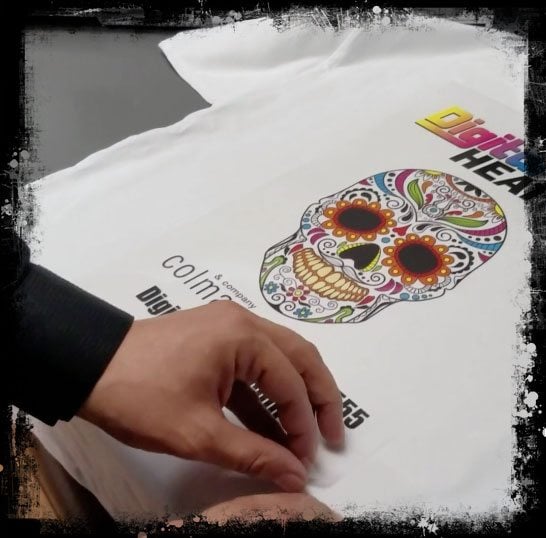
2. Start With the End Product in Mind
There is a huge difference between creating a graphic on a piece of paper and creating it on the computer. It’s easy when using a computer to lose track of how large the design is and how it will fit on the completed garment. You want to avoid situations that will give you tunnel vision and have you losing your place in the design. Or worse yet, spending tons of time stressing over details that will end up looking too small on the shirt to make much difference. Make sure you mock up your T-shirt design on a photo of the exact item you intend to print it on. This can be done easily in programs like Photoshop and Corel Draw. However, the industry has some outstanding applications as well. Check out the Gimp software which is open source software that comes with the Print Optimizer software as part of Digital Heat FX. Print your design out if necessary and place it on one of your awesome t-shirts and make sure that you are comparing the image and to final size.
Re-evaluate your work and go another round and you’ll see things you would never have seen before. You often have new ways of thinking about your design that you would have missed otherwise.

3. Keep it Simple
Everyone appreciates excellent drawing ability and designs which require lots of attention to detail.
But it’s just as important to realize that some of the most classic and favorite awesome t-shirts are the simplest of designs. They are easy to see from a distance, and they get the message across in a unique and funny way. Or they make you think.
It’s the impression that the design has in the mind of your customer that makes for an awesome t-shirt(s) design, so don’t over think the detail.
Re-evaluate your work and go another round and you’ll see things you would never have seen before. You often have new ways of thinking about your design that you would have missed otherwise.

4. Who’s Going to Wear Your Awesome T-Shirts?
No matter how good you think your design is, you have to convince your customer or your teammates to wear it.
- Are you designing for a male or female?
- Are they young or old?
- What is your target audience for the shirt?
- What situations will they be wearing your designs?
- What things do they like, and what might embarrass them?
The very best t-shirt printer’s get this spot on. They know their target customer well, and often even have a few paragraphs on hand to describe their ideal consumer.

5. Don’t Make Me Laugh
Good advertising agents know that using humor can be a double edged sword. If you keep your humor subtle, you’ll do better than an obnoxious in your face attempt. What you think is the most hilarious and clever t-shirt may not be what your customer thinks. The design may have an incredible impact on their desire to buy the shirt, or it may make the shirt a total flop. And sometimes you won’t know until after the shirt was printed. So be careful when trying to make your awesome t-shirts too funny. Remember, comics spend their whole lives trying to make people laugh, and half the time their jokes fall flat.
6. Picking the Right Colors
Try choosing complementary colors in your design. There are tons of tools out there which can help you efficiently select complementary colors. If you’re using Adobe Illustrator, the global colors function is a big time saver and prompts lots of thinking.
Usually, when creating awesome t-shirts, you want there to be a good contrast in your designs. Keep in mind that what you see on your computer screen is MUCH MORE bright and vibrant than what you will notice when the light is reflected off the shirt.
LED monitors create light like tiny little flashlights and beam it purely into your eyes. Whereas, printed items have to rely on the reflected light in the environment. Knowing this, you’ll want to pick colors that are not too subtle. Make them pop and stand out as much as possible on your monitor, so that they will look good in print.
When in doubt about a particular color, use shades of grey. Virtually any color can work well with white and black. The same goes for various shades of gray. Gray tones will match up with anything. However, you need to make sure you get the correct tones with lots of contrast.
If you have a dark shirt and let’s say 2 or 3 colors working in the design, try a couple of greys in a contrasting color. See if you like the results. And of course, with colors, sleep on it… (See Tip #1)

7. Use Color Numbers and Color Charts
If you haven’t already invested in some good color charts, there’s no better time than now. Pantone is a well known company who puts out a set of publicly available colors which can be used to standardize colors across multiple mediums and production methods. You’ll buy a standardized color flip chart which will match every other flip chart full of swatches which they put out. The way it works is when you sell a job, and you pick a color for your awesome t-shirts, you use the color swatches to choose the colors. But more importantly, using the color swatches, you’ll make sure that BOTH your monitor and your printed output match the color swatches as well. Using Pantone colors also protects you when working with customers, because let’s face it, sometimes customers forget what a color looks like. Or perhaps the colors can look different in different light. However if your customer signs off on a color number, it’s hard for them not to end up accepting the color on the t-shirts as long as it matches.

8. Use The Best Plain T-Shirts (Blanks) you can find.
When printing with DigitalHeat FX, it’s essential to have a good handle on the look and feel of the shirt. You want to buy plain t-shirts with a high amount of cotton in them. Cotton shirts are awesome and work well for both t-shirt transfers and other forms of imprinting.
Steer your customers towards 100% ring spun cotton if you can. They work best. Ring-Spun cotton lets the transfer have a tighter more solid surface to bond to. For more about choosing the best plain t-shirts, check out our article.

9. Learn, Learn, Learn
What separates the pretenders from the real experts? It’s knowledge. And, we all know that the only way to get knowledge, and experience for that matter is to put in the hours.
You can’t expect to be able to put together graphics for awesome t-shirts unless you have put in the time and gained the experience necessary.
At DigitalHeat FX, we put together some amazing resources which you can tap into. There are videos, articles, infographics, and all sorts of unique forms of learning to acquire
If you drive to work every day, you can also check out the custom apparel startups podcast customerapparelstartups.com The site is frequently updated and has nearly 200 episodes of amazing content which you can listen to on the road.
The key here is just to keep going at it. Make sure that each week you add a little bit more to your plate when it comes to new products and techniques. Be willing to step outside your comfort zone. That’s what the experts do!
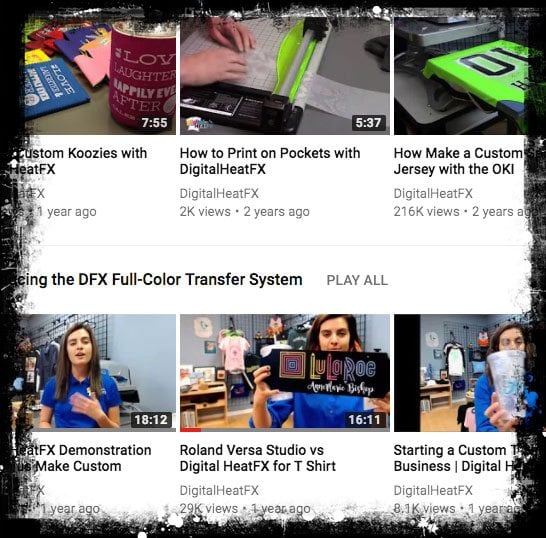
10. Be Out in Front
One of the things that are correct about this business more so than many others is that you need to be leading or else you’re following. What do I mean by that?
We can all look back on awesome t-shirts from the past Intel the day look different and not nearly as impressive as the new ones. In this business, there are always new things to learn a new technique’s out there which will make your T-shirt stand out better than the competition.
Keep in touch with your sales rep, occasionally asking: “what’s new”? Check out the YouTube channels which deal with DigitalHeat FX systems.
You can not only subscribe, but also share your information with your customers. Sharing educational content and keeping it on your website lets your customers know that you have their best interest at heart and that you have a commitment to being on the cutting-edge.
Technical Details for Choosing Bitmap Graphics for T-Shirts
By now you’re probably aware that images are pieces of information that get stored as little squares(pixels) in your computer’s memory. This kind of image is called a bitmap file, and it is the most common type of file used all over the Internet
Of course, for big pictures, that’s a lot of information to store. So what companies do is they come out with mathematical ways of compressing the files to take up less storage space in memory.
This encoding of the files is what we mean by a file type. You can imagine how many companies as have created image software. And, over the years they have built many different file types, which are different approaches to reach the same goal.
However, after many years you can pretty much narrow that down to four or five file types. You will see these repeatedly. Here is a list of the five most popular file types.
- BMP -Bitmap File (one of the original formats, pure quality format, little compression)
- JPEG -Joint Photographic Experts Group (collaborative effort, great for pictures)
- PNG -Portable Network Graphics (Becoming the standard)
- GIF -Graphics Interchange Format (Small file sizes when converting clip art)
- TIF -Tagged Image Format (Also older format, used by scanners and cameras to maximize quality)
To optimize your compatibility when creating your awesome t-shirts and choosing the graphic, we recommend requesting that your customers give you their company artwork in one of these types of files. If they can!
Resolve to Use High Enough Resolution
When using one of these file formats (also called bitmap format collectively) you’re going to want to make sure that there is enough information in the image to make the image look clean and bright on shirt or item that you’re going to print on.
In a case of Digital Heat FX, 300 dots per inch is an industry standard for printed medium, which works terrific for T-shirt art. In other words, if you have a 4-inch design, you would expect to have 1200 dots in those 400 inches. Both directions: Horizontally, and Vertically.
Sometimes customers will send you Images that are low quality, say 72 dots per inch or even lower sometimes. Unfortunately, you will never be able to get the quality of those files to look any better than what you received. Ask them to get the higher quality image from the person who designed their logo, or did the original artwork.
Sub-Contract it if necessary
If it’s not convenient for your customer to send you their artwork or go back to their former artist, there are tons of logo and image (recreation) experts out there. Overseas, some people are experts in Photoshop and other software what will recreate it at maximum resolution, often for a fraction of the cost to have the image created in the first place.

Example of bitmap art.
Removing the Backgrounds
Often you will need to take pieces and parts of an image out of an existing image. Some people call this removing the background. And there’s, of course, lots of ways to do that
Photoshop, Corel and the software included with your DigitalHeat FX system can help you with that. However, we recommend that you get lots of practice before you need to use it. When done correctly, you can call virtually any image out of another one, and use it in almost unlimited ways.
There are some terrific tutorials out there showing you how to use each of the different image processing tools. You can reach out to our technical support team or your sales rep to get their recommendations as well.
Pastel colors such as yellow, blue, light pink, other bright colors should be avoided when working with lighter color shirts.
You can often add an outline or a stroke which is a darker color to your design to make it stand out if you have two light colors next to each other.
If you’re ready to take the plunge to start your own business, maybe it’s time to investigate the equipment for yourself, click below, and one of our team will be happy to help you out. Or call 855-348-4839 to speak with a product specialist today.