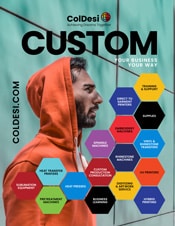The UniNet iColor 650 review that follows is from an unusual perspective.
Because here at ColDesi we have helped people start THOUSANDS of embroidery and custom t-shirt businesses with specialized equipment and technologies.
And we have also been the top seller of white toner printers – like the UniNet i650 white toner printer – since they were introduced to the US market.
So, while many printer reviews pull from specifications only, or experience with just the one product, we can draw on customer experiences. Across multiple product lines.
Plus, we have the behind-the-scenes insights to review the UniNet iColor 650 from a support and training perspective as well.
Full Disclosure: DigitalHeat FX and the i650
Our DigitalHeat FX white toner printer line is made up of 2 or more different manufacturers of printers. ColDesi is well-known for being able to provide just about any type of custom products equipment that you might need.
So naturally, when OKI started the white toner printer craze we put their printers together with our unique software applications and custom developed transfer paper, training and support to create the DigitalHeat FX Brand.
Since then, we’ve added UniNet’s iColor 560 and iColor 650 to that brand. Which now includes Crio as well.
We then refer to the UniNet iColor 650 as the DigitalHeat FX i650. Same basic printer, different software, paper, and training bundle.
Now that you understand that – let’s look at the printer and what comes with it.
How it Works: Making a Custom T-Shirt with the UniNet iColor 650
What’s Included with the DigitalHeat FX i650?
Our UniNet iColor 650 comes with different things depending on which bundle you choose.
They ALL come with the following:
Upgraded LED engine
Print high-quality images at a whopping 36 pages per minute in high definition digital LED color.
Largest print area
Offer customers large high-quality images for jackets and banners with a maximum print area of 11” by 17”.
Print Optimizer Software
Easily print high-quality images without prior knowledge of Photoshop or Illustrator. No weeding necessary!
Fluorescent White Toner
For the Whitest Whites imaginable in your designs
Maintenance free
Because the iColor 650 uses toner, not ink, there is no messy clean-up, no time-wasting maintenance.
Zero setup time & full online training support
Start making sales immediately with an easy setup—even for non-technophiles—and our online training.
Printing Basics
One thing that stands out on the i650 is the white toner itself. The fluorescent white toner gives your transfers and prints a vibrant POP. Even if you’re just doing a simple white text print, it looks GREAT.
The next “basic” of importance is the paper/transfer size at 11”x17”.
If you decide you want to do BIG prints, which are perfect for proportional sizing of transfers for XXL and Plus sizes, then this machine is a good fit. And because you can “gang print” or do a bunch of different smaller designs on 1 sheet, that 160+ square inches allow you to make a LOT of small transfers at one go.
Of course, a white toner printer doesn’t just print white. The iColor 650 comes with yellow, cyan and magenta standard too.
Attract more business with ease
Reduce waste, accelerate workflow, and wow customers

- 36 A4 images/minute
- 4 Color Channels (Yellow, Cyan, Magenta, White)
- Also comes with Black Toner
- Flourescent White Toner
- Print Optimizer RIP software
- 11” by 17” transfer paper size
- High definition print resolution of 1200 x 1200 dpi
- Upgraded LED engine
- Weight: 88 pounds
- Dimensions (WxDxH) 17.6" x 21.7" x 14.2"
The big surprise in the box that all our i650 owners love is the BLACK toner too!
That way, if you want to just printer high resolution color flyers, brochures, or other graphics you can swap the white toner for black and use it as a high-end full color unit for general marketing/printing purposes too.
Special Toners Available
You know what one of the most talked about features of the UniNet i650 AND i560 is?
The ability to swap your white toner with FLOURESCENT color toner!
And the ability to change white for clear so you can make GLITTER transfers!
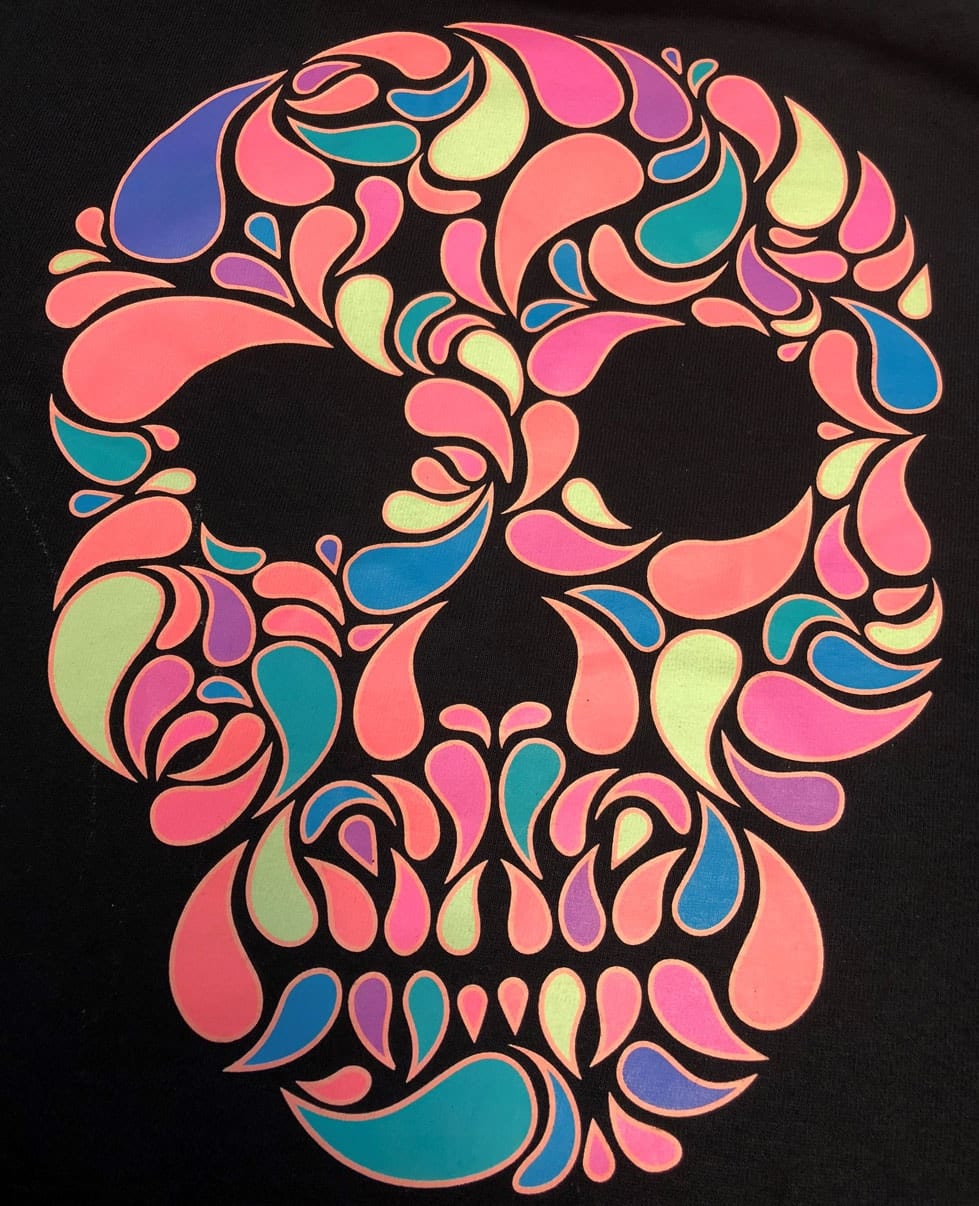
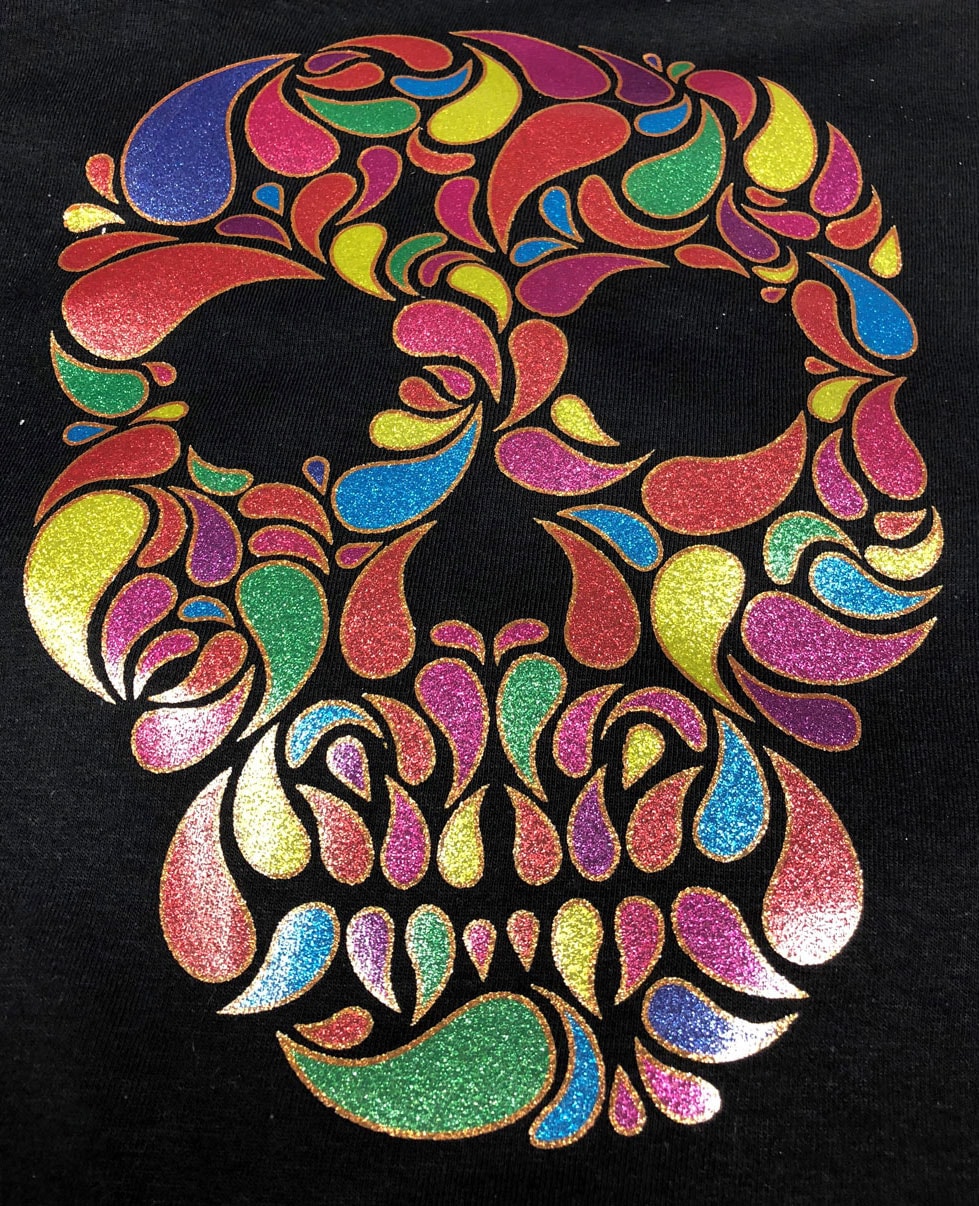
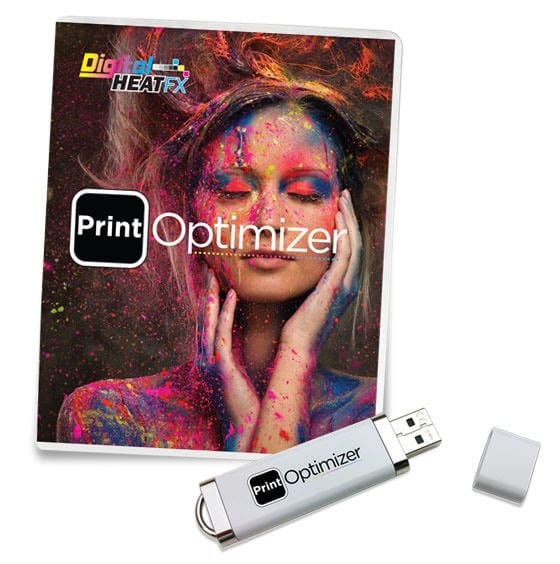
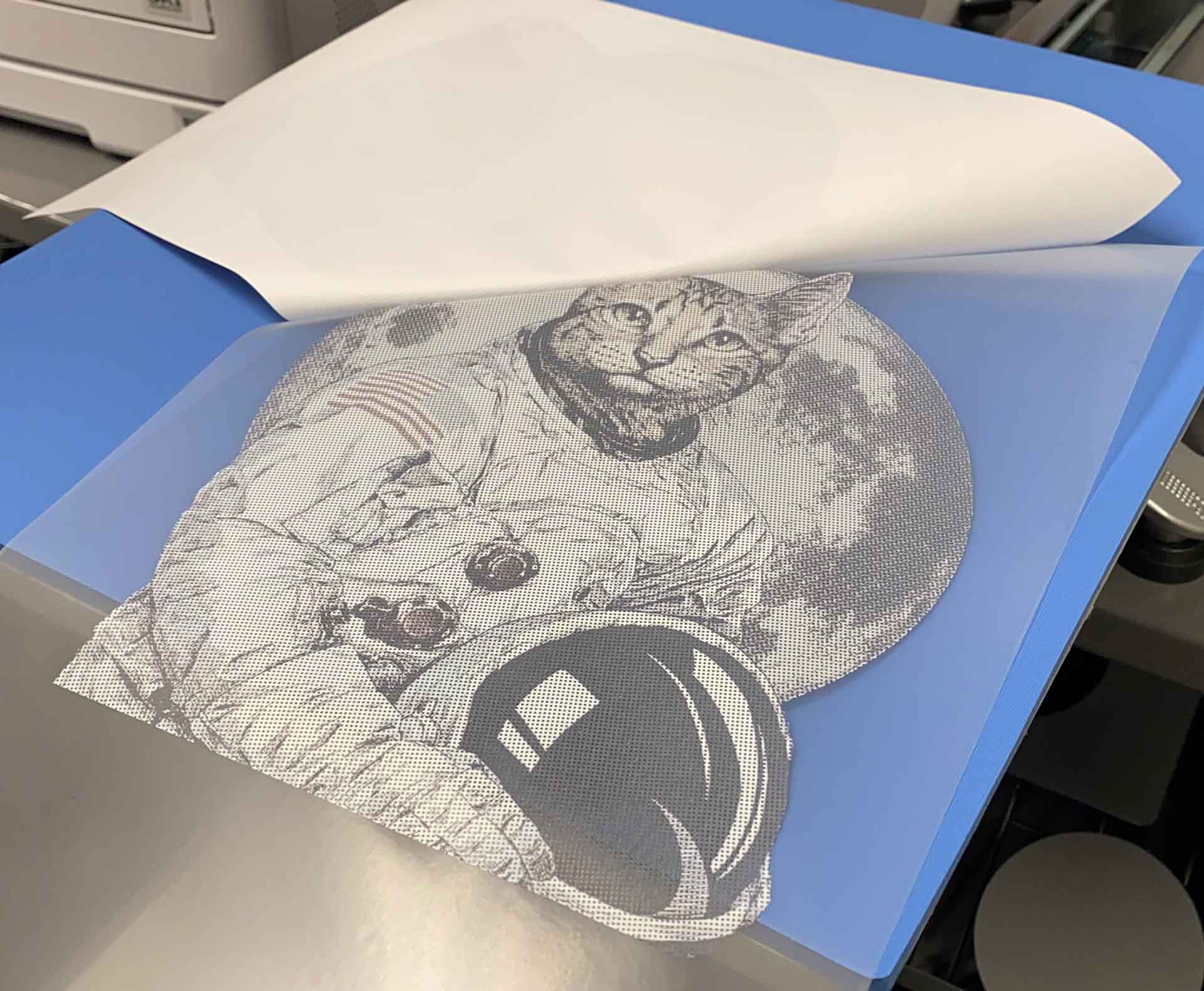
Print Optimizer for UniNet
It’s basically a “RIP” software – or an application that sits in between where you’re creating your t-shirt graphic and the printer itself. You CAN print directly to these machines just like any printer, but you lose so much capability when you do that.
Print Optimizer allows you to do things like:
Spend less on toner: Toner is not expensive compared to almost ANY other way to make custom t-shirts, but savings is still important. As soon as you import a graphic into Print Optimizer it adjusts help reduce the amount of toner used to produce the same image.
KnockmeOut Colors: This is another toner saving feature – but it’s more important for the feel of your design on the shirt.
If you’re going be applying your UniNet iColor transfer onto a black shirt – why would you PRINT with black toner? Just “knock it out” with the software and let the shirt show through. This makes for softer feel AND some cost savings.
Gang Printing: This is something you can do with your graphics software, but it’s MUCH faster and easier inside Print Optimizer.
Let’s say you want to print a 4” x 2” logo transfer for a left chest application. Want to do a bunch at one time? On the same transfer sheet? EASY with this software.
Production Queues: As you get more advanced and learn more about printing and your software, you’re going to want to save your settings. You’ll find you want to make tweaks to how colors look, how much contrast or saturation or any of the many settings you can use to “Optimize your Print”.
Print Optimizer allows you to save your custom configurations… as many as you want!
Professional, Self-Paced Training
One of the big reasons that the DigitalHeat FX i650 gets positive feedback from users is that they learn how to use it!
You’d be surprised at how many side-hustlers or new t-shirt brand businesses try to go it alone. They do that by buying a t-shirt printer without the benefit of a knowledgeable team behind it. YouTube is great, but it’s no substitute for an actual training course made by professionals.
This course starts at you unboxing your printer, plugging it in, and takes you all the way through making your first shirt.
And since many people are learning after hours or on weekends, having a self-paced training course you can take repeatedly? That’s gold!
Professional, Knowledgeable Support
Have you ever had a computer problem? Or an issue with a printer or any piece of equipment?
Your stove only breaks when you’re about to make dinner. Your air conditioning only fails when it’s VERY hot outside. And you’re going to eventually need HELP from a pro at a time when your profits and sales are on the line.
In many cases, when you buy a white toner printer from a “box house”/ Amazon style seller, you just get the box and the printer – literally. No help.
Or if they do offer help, it’s from someone in the printer business, not the custom t-shirt or promotional products transfer business. They don’t understand the issues or the urgency.
Our full-time technicians work with customer every day and have an i650 in-house, as well as the Print Optimizer software and the EZ Peel transfer paper it uses on hand. They know what to do to help and have the tools to do that.
Whatever it takes to get you back to business as quickly as possible.
Is the i650 white toner printer right for you?
The i650 is a great Swiss army knife for any customization business. You can do SO many different things with it there’s just no way to go through all of them in one article.
Your best next step to find out if it’s right for you is to chat below with a pro now…
Or, if you’d rather do a bit more self-study, check the following resources: